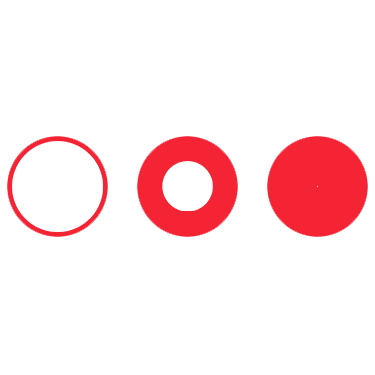
Most of the time, this is an issue with Internet connect or even Bandwidth. If you are having performance issues related to limited bandwidth:
We suggest you shut down any other items that may be using your internet bandwidth. That can include phones, TVs, WiFi enabled electronics. Doing so will limit the amount of devices connected to your network, thus making the connection stronger.
Conduct a speed test to ensure you have adequate bandwidth to play videos.
If the issue continues please check our Twitter for the latest streaming status updates. If no mention of any issue, it must be related to your internet connection.
Yes it is! You can connect from your computer, phone or tablet anytime you want to.
Yes
No. you have instant access to channel-TV Live Streaming. The video plays automatically in your browser. It works on PC, Mac®, tablet or smartphone. But you must ensure you have a proper broadband connection for this video.
Cast your favorite entertainment from your phone or tablet straight to the TV. Use Chrome browser and follow the steps as explained on the official Chromecast pages:
https://www.google.com/chrome/devices/chromecast/learn.html